Blog

1. Organizing your filing system as you go. If you have an organized filing system (which you should), continue to keep the correct documents in the correct folders as you go. This helps you find what you need quicker, saves you from having to do it all at once and risking forgetting what everything is and where it goes. 2. Keeping your calendar up to date & accurate. Keep your events up to date and accurate, especially if your whereabouts affect other people on your team. Even for yourself, an organized and clear calendar helps bring your focus to each day. 3. Keeping an organized to-do list that makes sense to you. Whether it’s physical, on your computer or phone, as long as you know what your list means and can easily gage where you’re at on your tasks, that’s the important thing.

It is extremely important to make sure your tax deposits get paid on time, if not there will be interest and penalties assessed to you. The following are the due dates for your tax federal tax deposits: Weekly filer : if your payday is Saturday - Tuesday, your deposit is due on Friday of the same week, if your pay date is Wednesday- Friday your deposit is due the following Wednesday. Monthly filer : your tax deposit is due on the 15th of the following month Quarterly filer : if your tax liability is less than $2,500 for the quarter you can pay the taxes with the quarterly tax return which is due the last day of the following month. (i.e.: 1st quarter is due April 30th, 2nd quarter is due July 31, etc.) Making your tax deposits on time are part of our payroll services. We will gladly help you make your tax deposits if you do your own payroll, we just need a payroll summary for the correct period that is due . This is when it is very important to get us this information as soon as you process your payroll, so that we have time to make the deposits on time.

Here are some shortcuts to use in QuickBooks® Desktop using your keyboard to make your work just a little more efficient! These apply when you’re in the “Dates” field. Next day: + (plus key) Previous day: - (minus key) T oday: T First day of the W eek: W First day of the M onth: M First day of the Y ear: Y Last day of the wee K : K Last day of the mont H : H Last day of the yea R : R

A QBO ProAdvisor is more than just a certified QuickBooks® expert—they’re trained professionals who can help you make sense of your numbers, clean up your books, and provide an actionable financial overview. Here’s why getting an overview of your business from a QBO ProAdvisor is a smart move. 1. Clean Up & Organize Your Books Many small business owners don’t realize their books are disorganized until tax time or there is a major financial decision looming. A QBO ProAdvisor can: Reconcile accounts properly Fix categorization errors Set up your Chart of accounts for clarity and compliance Streamline your financial reports 2. Be Ready for Tax Season or Funding Opportunities When your books are in order, tax season becomes far less stressful—and your CPA will thank you. Plus, if you ever need a business loan or want to pitch investors, having clean, clear financials makes you look organized, responsible, and investment-ready. 3. Gain Clear Financial Insights We help translate your financial data into simple, actionable insights. Whether it’s cash flow trends or profit margins, you’ll see exactly where your business stands—and where it can improve. There’s never a wrong time to get a fresh, expert perspective on your finances. Let’s chat about how we can help you!

Is your business cash or accrual basis? If you don’t know, it would be indicated on the 1st page of your tax return. You could also ask your tax accountant. Knowing this is important especially as you get towards the end of the year. You will want to look at your Profit and Loss report in the correct “basis”. This may give you a little idea of what’s ahead for taxes. If you need help looking at your Profit and Loss report, please let us know!

As a business owner, you wear a lot of hats—CEO, marketer, salesperson, and sometimes even bookkeeper. But when it comes to understanding the financial health of your business, guesswork simply won’t cut it. That’s where a QuickBooks® Online (QBO) ProAdvisor comes in. 1. Get a Clear Financial Picture That Shows: profit and loss trends cash flow analysis outstanding invoices and liabilities expense categories that are eating into profits 2. Spot Problems Before They Become Crises A ProAdvisor is trained to spot red flags in your books. Whether it’s a growing accounts receivable balance, miscategorized expenses, or inventory issues, a ProAdvisor can identify and address them early. 3. Save Time and Reduce Stress Let’s be honest: bookkeeping can be a headache. A ProAdvisor helps you focus on what you do best while giving you peace of mind that your finances are under control. They can also help automate repetitive tasks in QuickBooks Online, saving you time every single month. Think of a business overview from a QBO ProAdvisor as a tune-up for your financial engine. It’s not just about catching up on bookkeeping—it’s about optimizing your operations and setting the stage for smarter growth. Let’s chat about how we can help you!

It is extremely important to make sure your tax deposits get paid on time, if not there will be interest and penalties assessed to you. The following are the due dates for your tax federal tax deposits: Weekly filer : if your payday is Saturday - Tuesday, your deposit is due on Friday of the same week, if your pay date is Wednesday- Friday your deposit is due the following Wednesday. Monthly filer : your tax deposit is due on the 15th of the following month Quarterly filer : if your tax liability is less than $2,500 for the quarter you can pay the taxes with the quarterly tax return which is due the last day of the following month. (i.e.: 1st quarter is due April 30th, 2nd quarter is due July 31, etc.) Making your tax deposits on time are part of our payroll services. We will gladly help you make your tax deposits if you do your own payroll, we just need a payroll summary for the correct period that is due . This is when it is very important to get us this information as soon as you process your payroll, so that we have time to make the deposits on time.

Let’s begin with what makes up your organization’s brand: your voice/tone, typography, color palette, logo, and at the heart of your brand, your “why” aka your mission statement. What is your organization’s voice and tone? This means, if our organization was a person, how would we talk and interact with others (our clients)? Are we outgoing and chatty or are we professional and informational? Why do we do what we do? Use the answer to guide your voice/tone and ultimately your logos, typography, and color palette. Having a couple of logo designs that vary a little, but overall have the same look is a great place to start. Next up is your fonts and colors. These could be taken from the logo itself. Have at least 2-3 different types of fonts, one serif and a sans serif, is ideal. The color palette should be 3-5 different colors with at least 1 primary, 1 secondary, and 1 accent color. Remember, this can all come back to your “why”, so don’t forget to keep the question, “Why do we do what we do?” at the center of your brand.
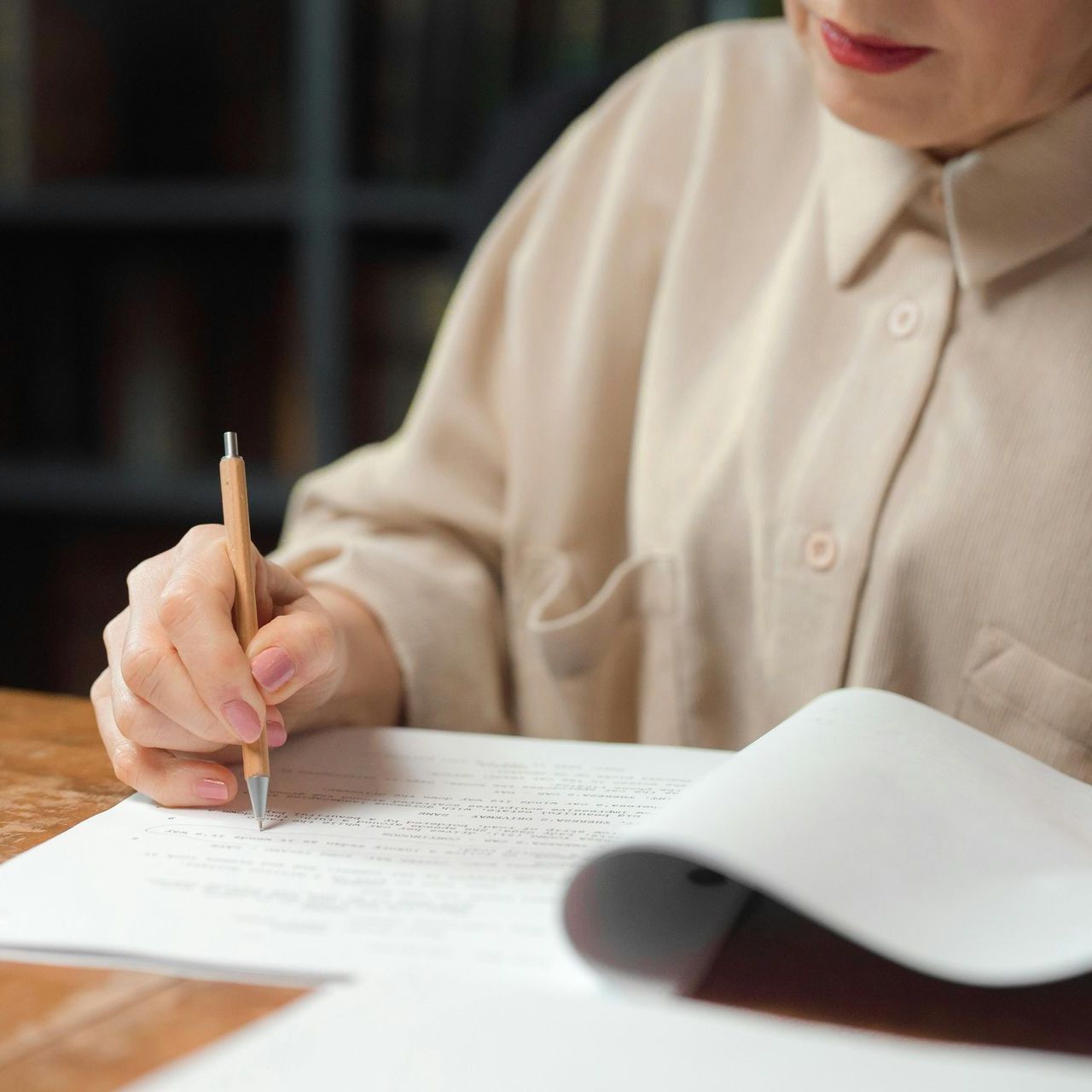
Do you have simple and repetitive tasks to get done every year, every week, or even every day like sending emails to clients, answering the phone, or making edits to the website? You should be making procedures for those tasks and here’s why! If there is a switch in your role or someone else comes onboard, having a simple procedure for them to start off with will give them a jump start into learning their new role . This also means less training on your end. You know more than you think you do, so be sure to include all the little details that get you from one step to the next. You might only do these tasks every so often, like mailing out a Christmas card, which means forgetting and wasting time re-learning when you go to complete the task in the middle of the holiday busy season . Instead, you can refer to your procedure waiting for you in your “Admin Procedures” folder. There, you will be pleasantly greeted with step-by-step instructions to jog your memory and get that task done more efficiently. Procedures can be as simple as a bulleted, typed out document explaining a single task. You can also make them more detailed by including screenshots/pictures of the step or adding links to websites involved in the task. You can make them however it fits your business best, using a variety of software from Microsoft to Google Drive. Just as long as you and your team know where to easily find them.

Did you know that when you hire a new employee that you must report him/her to the state? You have 20 days from the hire date to report the new employee’s information. All the information you will need is on the I-9 form that must be filled out by the new employee. The easiest and fastest way to report new hires is the PA Career Link website. We include this service in our payroll services; however, we will gladly help you with reporting new hires if you do your own payroll.

